Table of Contents
Supernote devices support USB OTG (On-The-Go) , a specification that allows you to connect USB flash drives and keyboards to them.
How to use USB flash drives
- Plug a USB flash drive into your Supernote device.
- Swipe down from the top of the screen and check for the
 icon, which represents your USB flash drive.
icon, which represents your USB flash drive. - Navigate to Files and find the newly created folder with a USB icon on it.
- Tap to open the folder to view and organize files in your USB flash drive.
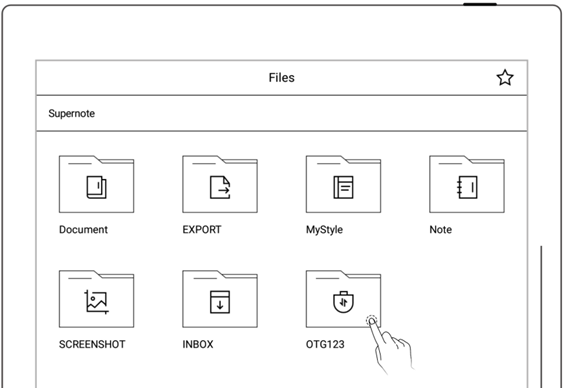
You can use your USB flash drive as a way to expand the memory storage of your Supernote device.
After viewing a file in your USB flash drive, be sure to tap ![]() to exit the file and then unplug the USB flash drive to prevent data loss.
to exit the file and then unplug the USB flash drive to prevent data loss.
When copying, moving and searching files, do not unplug the USB flash drive, as it might cause unexpected operation failures.
If you've plugged your USB flash drive and it doesn't show up on Supernote, check that there is no space or special characters, such as \ / : * ? " < >, in the name of your flash drive.