Table of Contents
In response to your suggestions, we are introducing a revamped “Feedback” page to make it easier for you to submit your feedback.
Notable improvements:
- The Feedback page now covers the full screen, making it less likely for users, especially left-handed ones, to accidentally trigger unwanted parts on this page while writing their feedback.
- We moved the Attachments section up to be more visible on the revamped Feedback page.
Appreciating the new Feedback page
Below is the new feedback page we have launched:
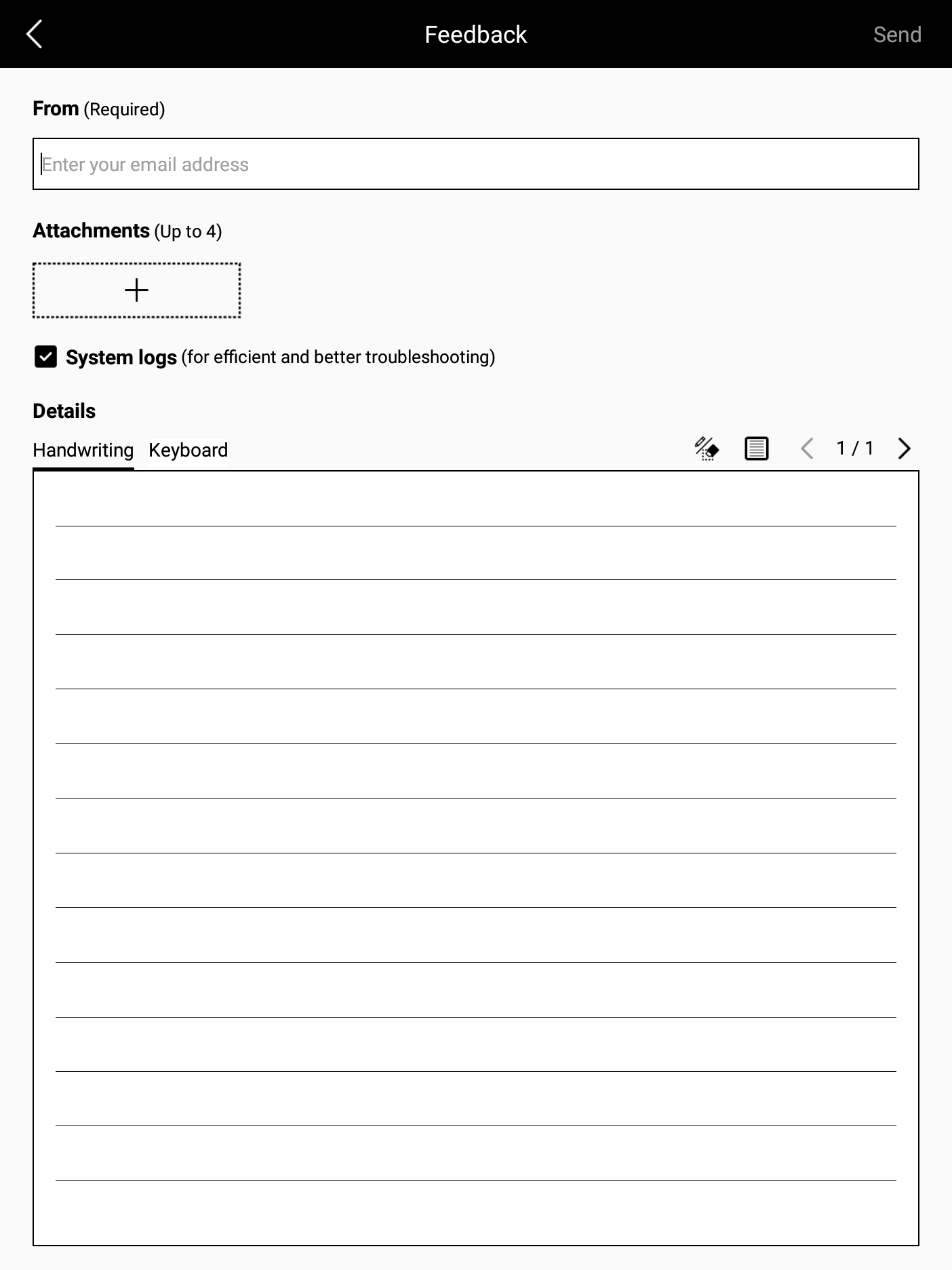
How to send feedback from your Supernote
-
Swipe down from the top of the screen and tap the Settings icon
 in the top menu bar.
in the top menu bar.
- Tap Security & Privacy.
- Look for the Usage and Diagnostics option and toggle it on if it's not already enabled.
- Tap Feedback.
- This will open the feedback form where you can provide your comments, suggestions, or report any issues you encounter with your Supernote.